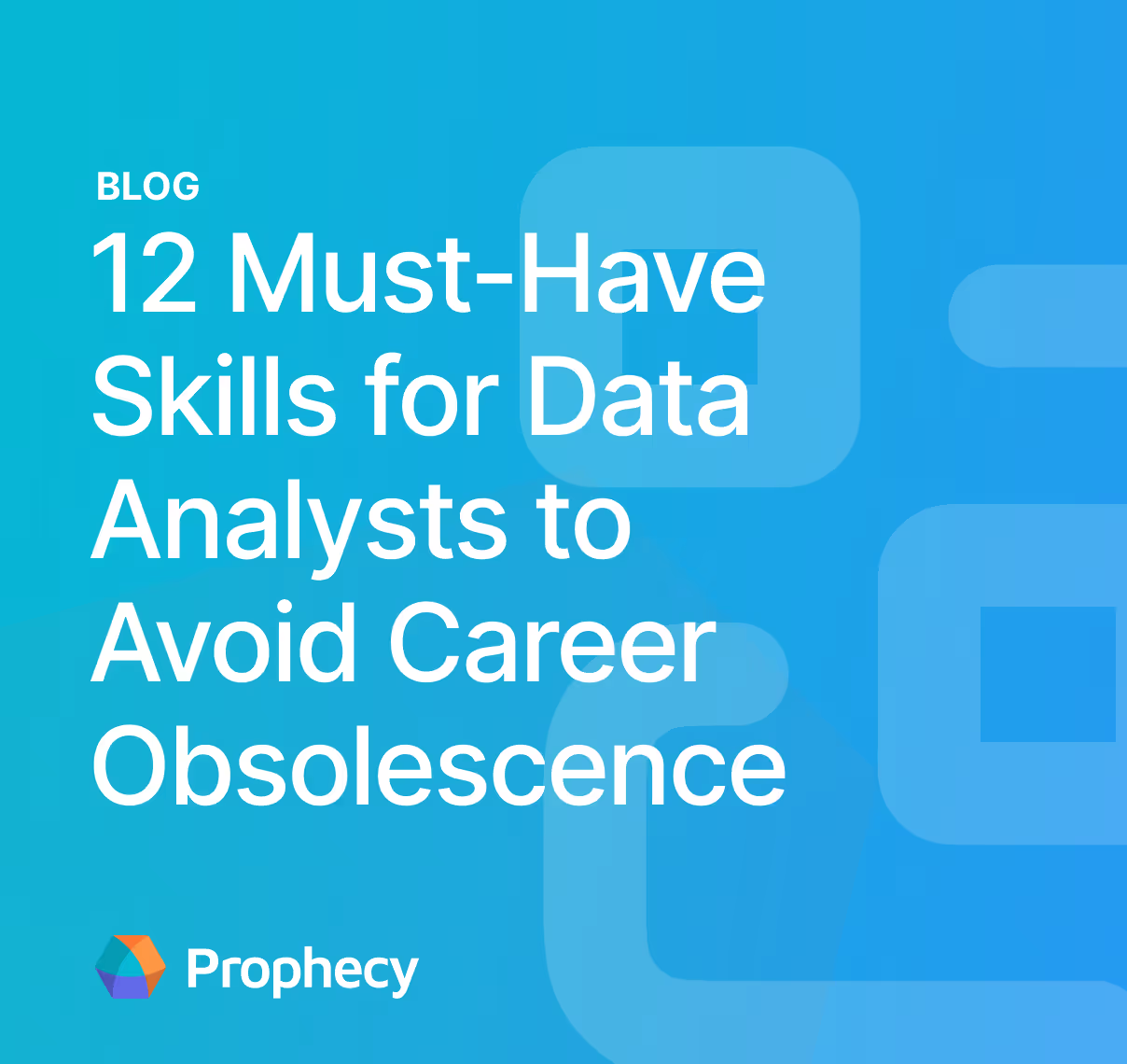Maintain Consistent Data Usage With Data Dictionaries
Learn how data dictionaries improve data governance, consistency, and quality by standardizing definitions and enhancing collaboration across your organization.
As organizations increasingly rely on data to drive business decisions, maintaining a consistent and clear understanding of that data is more important than ever. Data dictionaries are a centralized resource designed to facilitate data governance, improve data quality, and streamline workflows.
Ultimately, they ensure that everyone—whether it's data engineers, analysts, or business users—is on the same page when they interact with your organization’s data.
The purpose and components of a data dictionary
A data dictionary is a detailed description of all the data managed within an organization. Think of it as a comprehensive catalog that outlines every data element, including its origin, format, and intended use across the enterprise. It’s a centralized resource designed to ensure that everyone understands the data, its structure, and its meaning.
The primary purpose of a data dictionary is to facilitate data governance by providing clarity on data definitions and usage. As organizations increasingly rely on data for strategic decision-making, ensuring everyone is on the same page is essential for maintaining data quality, consistency, and compliance.
An enterprise-level data dictionary typically includes the following components:
- Field names: The exact name of each data element.
- Data types: The type of data, like integer, string, or date.
- Descriptions: Clear explanations of what each data field represents.
- Allowed values: Specific values that a field can hold. For example, a status field may be limited to "active" or "inactive."
- Relationships: How the data fields relate to each other across tables or systems.
- Business definitions: Clear definitions that explain the meaning of data elements in the business context.
Why organizations need updated data dictionaries
An updated data dictionary offers several benefits that are crucial for large enterprises:
- Enhanced consistency in data usage: A single source of truth ensures everyone uses the same definitions and terms. This consistency is critical in reducing misinterpretation of data, leading to clearer communication across departments and more reliable decision-making.
- Improved data quality and metadata management: It helps maintain accurate and high-quality data across the organization. By providing a clear structure for data elements and their relationships, teams can ensure data remains clean, up-to-date, and easy to track, minimizing errors that could affect operations or analytics.
- Reduced onboarding time: New team members can quickly reference the dictionary to understand data definitions. With clear documentation at their fingertips, they can get up to speed faster, reducing the dependency on senior team members and increasing overall productivity.
- Facilitated compliance efforts: Helps ensure that data handling aligns with regulatory requirements. By providing an auditable trail of data definitions and their usage, organizations can more easily demonstrate compliance during audits and avoid potential penalties or violations.
- Better documentation: A well-maintained data dictionary makes it easier to resolve issues and update systems. When data discrepancies arise or system changes are needed, the dictionary provides a reliable reference point, speeding up troubleshooting and ensuring seamless transitions during system upgrades.
Comparing data dictionaries to data catalogs
While both data dictionaries and data catalogs are used to manage metadata, they serve different purposes. Here's how they compare:
Focus
The primary difference between a data dictionary and a data catalog lies in their focus. A data dictionary is centered around providing field-level data definitions. It provides detailed descriptions of each data element, explaining the context, data type, and business rules that govern its use.
On the other hand, a data catalog serves as an asset-level inventory of data across the organization. It helps catalog and organize all available data assets—such as databases, files, and reports—and makes them searchable.
Details
A data dictionary goes into granular detail about metadata. This includes descriptions of each field within databases, such as the type of data, allowable values, and how it relates to other data points. It is more about providing the specific definitions and rules around individual data elements.
In contrast, a data catalog provides an index of data sources, their locations, lineage, and owners. It organizes and classifies data across the organization, giving users visibility into what data exists, where it is stored, and how it’s used without diving into the specifics of the fields themselves.
Users
A data dictionary is mainly used by technical users such as data analysts, engineers, and data stewards. These users need precise definitions and detailed metadata to ensure that data is correctly used and interpreted. However, the shift to self-service has
In comparison, a data catalog is designed for a broader audience that includes not only data professionals but also business users, who might not need to understand the technical intricacies but want to find and use data efficiently. The catalog’s purpose is to help these users search for data assets, understand what data exists in the organization, and access it quickly.
Tools
The tools used for managing a data dictionary are often simple documents or specialized tools that allow teams to define and document data in a structured way. These tools might include spreadsheets, custom-built applications, or platforms like Alation or Collibra.
In contrast, a data catalog typically requires dedicated catalog platforms such as Informatica, DataRobot, or Microsoft Purview. These platforms are designed to organize large volumes of data, making it searchable, providing metadata management, and integrating with various data sources across the enterprise.
How to build and implement a data dictionary
Here are the key steps to building and implementing a robust data dictionary for your organization:
1. Identify critical data domains
The first step in building a data dictionary is identifying the critical data domains within your organization. This involves evaluating which areas of your business rely most heavily on data for decision-making. Domains could include sales, finance, customer data, inventory, or operational data, depending on your industry. By prioritizing these critical domains, you ensure that the data dictionary focuses on the most impactful areas first, allowing your team to concentrate efforts on the data that drives the business forward.
2. Inventory key tables
Once the critical domains are identified, you should inventory key tables that house the relevant data. This process involves mapping out the databases, spreadsheets, and other storage solutions where the important data resides. Be sure to include both structured and unstructured data sources. Cataloging these tables ensures that every key data element across the organization is considered and included in the data dictionary, providing a comprehensive overview of all your data assets.
3. Standardize naming rules
To ensure consistency and clarity, it's essential to standardize naming rules across all data fields and tables. This step involves creating conventions for naming data elements that are consistent, intuitive, and scalable. By standardizing names, organizations can avoid confusion, reduce errors, and ensure that everyone—whether in business or IT—understands the meaning and purpose of each field. For example, adopting clear naming conventions for dates, currencies, or geographic regions helps prevent inconsistencies as the dictionary grows.
4. Capture basic metadata
Next, capture basic metadata for each data element in your data dictionary. This includes details such as field names, data types, default values, and business rules that apply to the data. Metadata also includes the relationships between data elements, such as how one table might reference another. This step is crucial for ensuring that users understand the full context of each data field and its appropriate use. A well-documented set of metadata allows for effective data governance, which helps prevent errors, misunderstandings, and inconsistencies.
5. Assign data owners or stewards
Every data element should have a data owner or steward assigned to it. These individuals are responsible for ensuring the quality, accuracy, and proper usage of the data. Assigning clear ownership to each dataset also makes it easier to address issues, implement changes, and maintain the data dictionary over time. Data owners act as the point of contact for any questions or concerns related to specific data elements and help enforce data governance policies across the organization.
6. Choose a hosting platform
The next step is to choose a hosting platform for your data dictionary. This can be a cloud-based platform, a specialized metadata management tool, or even an internal wiki or documentation system. The platform should be easy to update, search, and access by both technical and non-technical users. Selecting a hosting platform that integrates well with your other data tools ensures that the dictionary remains useful and accessible as data grows and evolves across the organization.
7. Share with stakeholders
Once the foundational elements of the data dictionary are in place, publish a minimum viable product (MVP) to key stakeholders. This version should cover the most critical data domains and include the key tables, fields, and metadata. Sharing this initial version with stakeholders allows you to gather feedback, refine the dictionary, and ensure that it meets the needs of all users. This feedback loop will help guide future updates and improvements, ensuring the data dictionary remains relevant and useful.
8. Collect feedback
After the MVP is published, collect feedback from relevant users across the organization. Ask for input from both business users and technical teams to ensure that the dictionary meets everyone’s needs. This feedback is crucial for identifying gaps, ambiguities, or areas for improvement in the data dictionary. With feedback in hand, you can refine and expand the dictionary to make it more comprehensive and user-friendly, ensuring that it becomes a central resource for the entire organization.
9. Automate imports
To keep your data dictionary up to date, automate imports where possible. This involves setting up systems that allow data definitions and metadata to be automatically pulled from source systems or data pipelines. Automation can help reduce manual effort, keep the dictionary current with changes in the data environment, and ensure consistency across all data elements. By using automation, you’ll ensure that the dictionary evolves with your data infrastructure without requiring constant manual updates.
10. Schedule quarterly reviews
Finally, it’s important to schedule quarterly reviews of the data dictionary. This step ensures that the dictionary remains aligned with the business’s evolving needs and the technical landscape. During each review, assess how the dictionary is being used, identify any gaps, and incorporate new data elements as necessary. Regular reviews help maintain the accuracy and relevance of the data dictionary, ensuring it continues to serve as a trusted resource for both technical and business users.
The importance of data dictionaries for self-service
Data dictionaries are critical for enabling self-service across the enterprise. They allow non-technical business users to understand and use data without IT intervention by:
- Empowering business users: They give business users the ability to find, understand, and use data independently.
- Providing context: They provide the necessary context, definitions, and relationships for users to work with data confidently.
- Reducing misuse: Well-documented data helps reduce the risk of misinterpretation, particularly for sensitive data.
- Enhancing data literacy: By making data accessible and understandable, data dictionaries help improve data literacy across the organization, enabling faster, more accurate decision-making.
Use Prophecy to create self-service data pipelines with built-in governance
Data dictionaries create a foundation for consistent, governed data usage across your organization. With Prophecy, you can build that governed self-service environment in practice. Prophecy is an AI-native analytics and automation platform that enables business data users to build, deploy, and observe data pipelines on their own.
Here's how Prophecy can help you put your data dictionary to work:
- Visual pipeline development: You can drag and drop transformations using Prophecy's visual designer, which automatically generates high-quality Spark or SQL code behind the scenes.
- Automatic lineage tracking: Prophecy's AI generates documentation of your pipelines and provides column-level lineage that shows how data flows through your transformations.
- Built-in governance controls: You can create reusable building blocks and establish unified standards across your team through Prophecy's plugin system, while maintaining enterprise-grade access controls.
- Seamless integration: Prophecy connects to your existing data platforms, generates standard code with no vendor lock-in, and integrates with your Git repositories.
Learn more about how Prophecy enables access without sacrificing governance by watching our webinar, Guardrails to Go Faster: How Pipeline Governance Unlocks Data Access for Analysts.
Ready to give Prophecy a try?
You can create a free account and get full access to all features for 21 days. No credit card needed. Want more of a guided experience? Request a demo and we’ll walk you through how Prophecy can empower your entire data team with low-code ETL today.
Ready to see Prophecy in action?
Request a demo and we’ll walk you through how Prophecy’s AI-powered visual data pipelines and high-quality open source code empowers everyone to speed data transformation
Get started with the Low-code Data Transformation Platform
Meet with us at Gartner Data & Analytics Summit in Orlando March 11-13th. Schedule a live 1:1 demo at booth #600 with our team of low-code experts. Request a demo here.
Related content
A generative AI platform for private enterprise data
Introducing Prophecy Generative AI Platform and Data Copilot
Ready to start a free trial?
Lastest posts

The Future of Data Is Agentic: Key Insights from Our CDO Magazine Webinar

Analytics as a Team Sport: Why Data Is Everyone’s Job Now