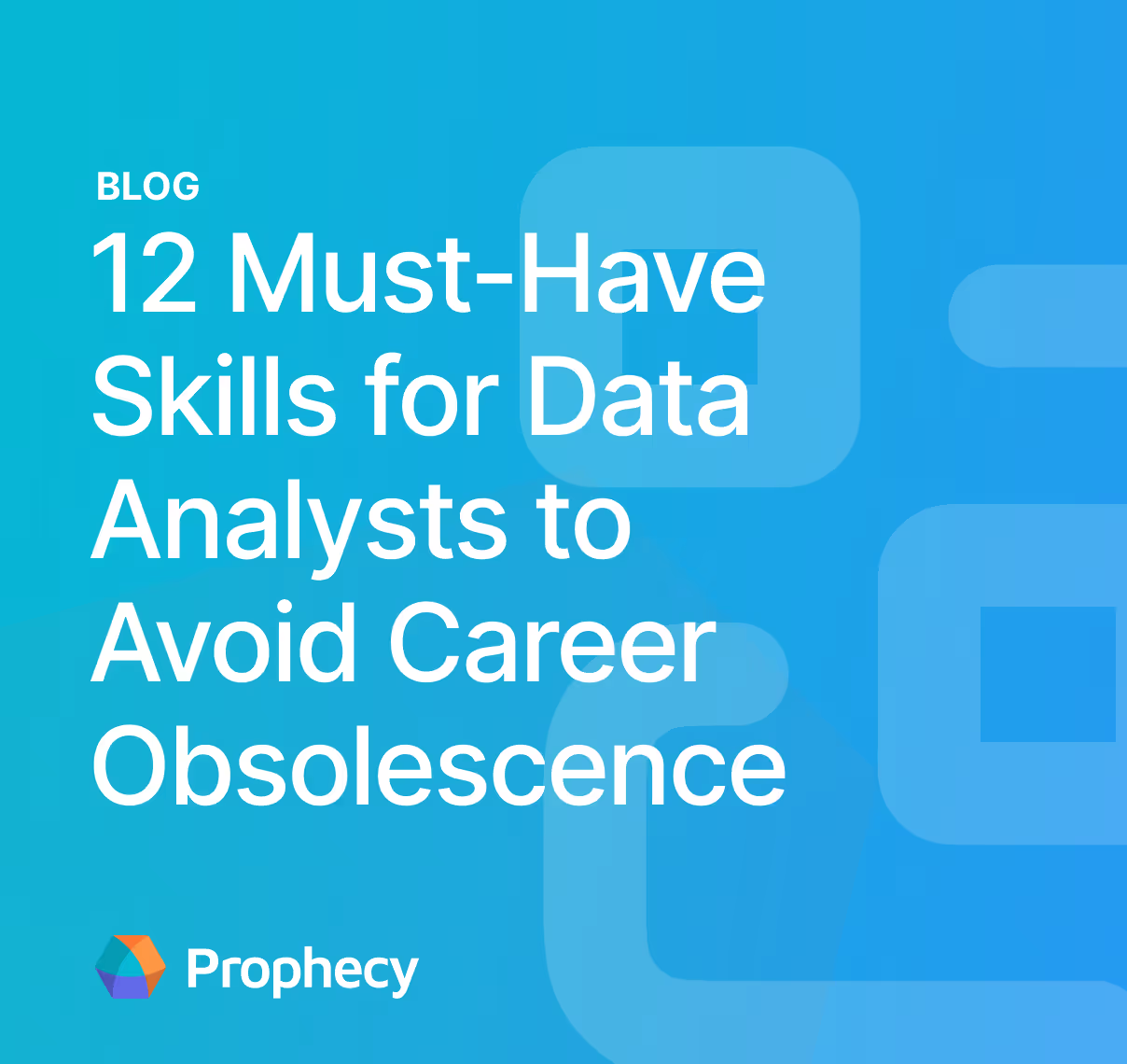Best Practices to Improve Self-Service Analytics Implementation
Learn best practices for successful self-service analytics implementation, including governance, training, and scaling strategies to drive adoption.
You've made the leap to self-service analytics. Your organization has the tools in place, your business users can access data without submitting tickets, and your data team is no longer the bottleneck for every dashboard request.
But if you're reading this, you probably know that having the tools is just the beginning.
The real challenge lies in making sure your self-service analytics actually delivers on its promise without creating new headaches. Maybe you're seeing shadow IT creep back in, or your governance team is having nightmares about data quality. Perhaps adoption is slower than expected, or you're dealing with the classic "too much freedom leads to chaos" scenario.
Here's the thing: successful self-service analytics depends on the practices, processes, and people that make the technology work for your organization.
1. Set the foundation
Successfully implementing self-service analytics requires a strategic shift from simply providing tools to fostering a new data-driven culture, managing the balance between governance and agility, and proactively engaging with both champions and skeptics.
Address the cultural shift first
Before you worry about dashboards and data models, you need to tackle the elephant in the room: people don't change how they work just because you gave them new tools. Business users may have spent years depending on the data team for data requests. They're used to waiting, planning ahead, and working within constraints. Suddenly having direct access to data can be overwhelming, and some people may not trust it just yet.
- Start by having honest conversations with your stakeholders about what self-service actually means.
- Make it clear to them that this is a new way of working together where they have more control, but you're still partners in getting them the insights they need.
- You should also set clear expectations about what users can do independently versus when they should still loop in your team.
The cultural shift extends to your data team as well. The data team’s role is evolving from order-takers to strategic partners, and that requires addressing how responsibilities change across your team. For example, data engineers might shift from building one-off reports to creating reusable data products. You'll also need to redefine success metrics for your data team, moving from "requests completed" to "business impact enabled." This means tracking how well your self-service capabilities are working for business users, not just how efficiently your team can process tickets.
Solve the governance-agility tension
This is where most self-service analytics initiatives either thrive or die a slow death. You need governance to prevent chaos, but too much governance kills the agility that made self-service attractive in the first place. The key is building governance that feels like guardrails, not roadblocks.
Instead of creating approval processes that mirror your old request system, focus on:
- Automated data quality checks that flag issues rather than blocking work
- Clear definitions and documentation that users can reference independently
- Template dashboards and reports that provide starting points while allowing customization
- Usage monitoring that helps you spot problems before they become disasters
Your goal should be to give business users the information and guardrails they need to make good decisions consistently, rather than controlling every decision they make with data.
Identify your champions and skeptics early
Your success depends on people, not tools. You need to know who's going to help you drive adoption and who's going to resist change—not so you can avoid the skeptics, but so you can address their concerns proactively.
Champions are obvious—they're the ones asking for more access, submitting feature requests, and volunteering to test new capabilities. But don't overlook the quiet adopters who are using the tools successfully without making a fuss. They often have the most practical insights about what's working and what isn't.
Skeptics aren't your enemies; they're your quality assurance team. They'll point out real problems you might miss if you only listen to enthusiastic early adopters. Engage with them directly, understand their concerns, and address the valid ones. Often, skeptics become your strongest advocates once their concerns are resolved.
2. Start small
To ensure the success of self-service analytics, start with a controlled, small-scale pilot, focusing on a high-impact use case. This allows you to gather crucial feedback from early adopters and document both successes and friction points, which will inform and refine your broader implementation strategy.
Execute a small-scale pilot
Even if you already have self-service tools deployed, you can still benefit from a pilot mindset. Pick a specific use case, department, or data domain where you can test and refine your approach. Look for pilot opportunities that have high visibility and clear business impact potential. You want something that matters enough to get attention but is contained enough that you can manage the variables. Marketing campaign analysis, sales performance tracking, or operational efficiency monitoring often work well.
Your pilot should prove that your specific approach to self-service analytics works in your organization's context, building on the knowledge that self-service analytics can work in general.
Conduct regular feedback sessions with early adopters
Schedule regular check-ins with your pilot users, but make them productive. Don't just ask "how's it going?"—that leads to generic responses. Instead, ask specific questions:
- What task took longer than expected this week?
- When did you feel uncertain about whether your analysis was correct?
- What would have made your work easier?
- Where did you waste time on something that should have been simple?
Document what works and what needs adjustment
Focus on capturing the informal knowledge that makes the difference between frustration and success, rather than creating comprehensive user manuals.
Keep track of:
- Creative workarounds: When users find unconventional ways to accomplish their goals, pay attention. These often reveal gaps between the intended use of a system and how people actually need to work. Maybe users are exporting data to Excel because the filtering options are too limited, or they're creating multiple dashboards because they can't get the cross-functional view they need.
- Recurring questions: If three different people ask you the same question within a week, that's not a coincidence. Keep a log of questions that come up repeatedly—these patterns help you identify where your documentation is unclear or where additional training would be valuable.
- Time-consuming tasks: Watch for activities that consistently take users longer than they expect. When users say "this should be simple but it takes me an hour," that's a signal your platform design might not match their mental model of the work. Track these friction points systematically.
- Unexpected wins: Capture specific examples of when self-service analytics led to genuine business value. Don't just note that someone created a useful dashboard—document the decision it enabled or the opportunity it revealed. These concrete success stories become templates for broader rollout.
The most valuable documentation often comes from watching how people actually use the tools, not how you intended them to use the tools.
3. Scale implementation
When scaling your self-service analytics implementation, it's crucial to refine governance rules based on real-world feedback, create tailored training programs that address diverse user needs, and build a community by sharing compelling success stories to encourage widespread adoption.
Refine governance based on pilot learnings
Your pilot will reveal gaps between your theoretical governance framework and practical reality. Maybe your data quality rules are too strict and constantly flag false positives. Maybe your access controls are too loose, and people are accidentally using the wrong data sources.
Use pilot learnings to update your governance approach. This might mean:
- Adjusting automated validation rules based on actual data patterns
- Clarifying role definitions based on how people actually work
- Adding new templates based on common use cases you didn't anticipate
- Streamlining approval processes that proved unnecessarily complex
The key is making these changes before you scale to your broader organization. It's much easier to fix governance issues with 20 users than with 200.
Tailor training programs to users
Generic training programs assume everyone learns the same way and needs the same information. That's rarely true. Instead, create multiple pathways for learning that match how different people actually absorb and apply new skills. Some people learn best through hands-on workshops where they can practice with real data and get immediate feedback. Others prefer comprehensive documentation they can reference at their own pace and return to when they encounter specific challenges. Peer mentoring may be useful too, where people can learn from colleagues who understand their specific business context and constraints.
You should also segment training based on:
- Role and responsibilities: Different roles require fundamentally different skills and knowledge from your self-service analytics platform. Rather than forcing everyone through identical training, design learning paths that match what people actually need to do their jobs effectively.
- Technical comfort level: People have vastly different relationships with technology and data, which affects how they learn and what they need from training. Gauge comfort levels early and provide appropriate depth for each group.
- Frequency of use: How often someone uses your analytics tools dramatically changes what they need from training and ongoing support. Daily users need advanced tips, keyboard shortcuts, and efficiency techniques that will save them time over hundreds of interactions, while occasional users need simple, memorable workflows and easy-to-find refresher resources.
Share success stories with the broader organization
Numbers are important, but stories are memorable. When you're scaling your implementation, you need both. Collect specific examples of how self-service analytics has made a difference in your organization. For example, you can share a story about a marketing manager who identified a campaign optimization opportunity that increased conversion rates by 15%. This makes a more compelling case than generic metrics about platform usage.
Make these stories concrete and relatable to the audiences you're trying to reach. Abstract benefits like "improved decision-making" don't motivate adoption because they don't help people visualize how the tools will actually impact their work. Specific examples of people solving real problems do. When you share these stories, include enough detail that listeners can see themselves in similar situations. Focus on the human elements—the frustration that led someone to explore the data, the moment of discovery when patterns became clear, and the concrete actions that resulted from new insights.
Actively encourage community building and knowledge sharing
Self-service analytics works best when it feels like a community effort rather than an individual struggle. Create opportunities for users to learn from each other:
- Regular "show and tell" sessions where people share interesting analyses
- Internal forums or chat channels for questions and tips
- Cross-departmental working groups for complex projects
- Recognition programs that celebrate good use of data
The goal is to make data literacy feel like a shared organizational capability rather than an individual skill gap.
4. Sustain self-service success
Sustaining successful self-service analytics involves moving beyond simple adoption metrics to consistently measure business impact, such as speed to insight and decision confidence, while also committing to the continuous evolution of your practices and policies to meet the organization's changing needs.
Regular measurement of both adoption and business impact
It's tempting to track simple metrics like "number of active users" or "dashboards created." Those numbers might make you feel good, but they don't tell you if your self-service analytics program is actually working.
Focus on metrics that indicate real value:
- Speed to insight: Track how long it takes people to go from having a business question to finding a useful answer. This metric reveals whether your self-service tools are actually making people more efficient or just shifting work around.
- Decision confidence: Survey users regularly about how confident they feel in the data-driven decisions they're making with self-service tools. Low confidence scores indicate problems with data quality, unclear documentation, or insufficient training.
- Request volume: Monitor whether self-service is actually reducing the ad-hoc data requests hitting your team. If request volumes aren't decreasing, your self-service implementation might not be addressing the right use cases or might have usability issues that drive people back to the old request model.
- Business impact: Capture specific examples of decisions or actions that resulted from self-service insights, along with their measurable outcomes. This is harder to track systematically, but even collecting quarterly examples of revenue gained, costs avoided, or processes improved demonstrates real value to stakeholders who control budgets and priorities.
Track adoption metrics too, but pair them with impact metrics. A program with fewer users but higher impact is more successful than one with high adoption but little business value.
Continually evolve practices and policies
Self-service analytics requires ongoing evolution rather than one-time implementation. Your organization's needs will change, new tools will emerge, and you'll discover better ways of working.
Plan for regular reviews of your governance, training, and support processes. What worked for 50 users might not work for 500. What made sense when you were focused on reporting might need adjustment as you expand into predictive analytics.
Stay curious about how other teams and organizations approach similar challenges. The data community is generally collaborative—take advantage of that.
Accelerate your self-service analytics success with Prophecy
Successfully implementing self-service analytics requires the right technology foundation—one that balances user empowerment with enterprise governance. Prophecy is an AI native analytics platform that gives you that foundation, enabling you to democratize data access while maintaining the control and quality your organization needs. Rather than forcing you to choose between self-service speed and governance rigor, Prophecy provides a unified solution that delivers both.
- Embedded governance: Prophecy builds enterprise governance directly into your workflows through automated data quality checks, role-based access controls, and Unity Catalog integration. You get intelligent guardrails that flag issues without blocking progress—solving the governance-agility tension that kills most self-service initiatives.
- Visual tools that scale: The dual visual/code interface lets business analysts build data transformations with drag-and-drop tools while data engineers maintain full code access. It generates production-ready Spark and SQL code that actually scales with your needs and integrates with existing infrastructure.
- AI-powered guidance: The AI agent offers intelligent suggestions, converts natural language into data transformations, and auto-generates tests and documentation. This accelerates user adoption while reducing repetitive support requests to your data team.
- Built-in collaboration: Git integration, reusable templates, and collaborative features capture tribal knowledge and prevent users from recreating the same processes repeatedly. You build a growing library of proven, documented solutions that sustains long-term self-service success.
Read more about how Prophecy has cracked the code on governed self-service in our blog, Self-Service Data Preparation Without the Risk.
Ready to give Prophecy a try?
You can create a free account and get full access to all features for 21 days. No credit card needed. Want more of a guided experience? Request a demo and we’ll walk you through how Prophecy can empower your entire data team with low-code ETL today.
Ready to see Prophecy in action?
Request a demo and we’ll walk you through how Prophecy’s AI-powered visual data pipelines and high-quality open source code empowers everyone to speed data transformation
Get started with the Low-code Data Transformation Platform
Meet with us at Gartner Data & Analytics Summit in Orlando March 11-13th. Schedule a live 1:1 demo at booth #600 with our team of low-code experts. Request a demo here.
Related content
A generative AI platform for private enterprise data
Introducing Prophecy Generative AI Platform and Data Copilot
Ready to start a free trial?
Lastest posts

The Future of Data Is Agentic: Key Insights from Our CDO Magazine Webinar

Analytics as a Team Sport: Why Data Is Everyone’s Job Now