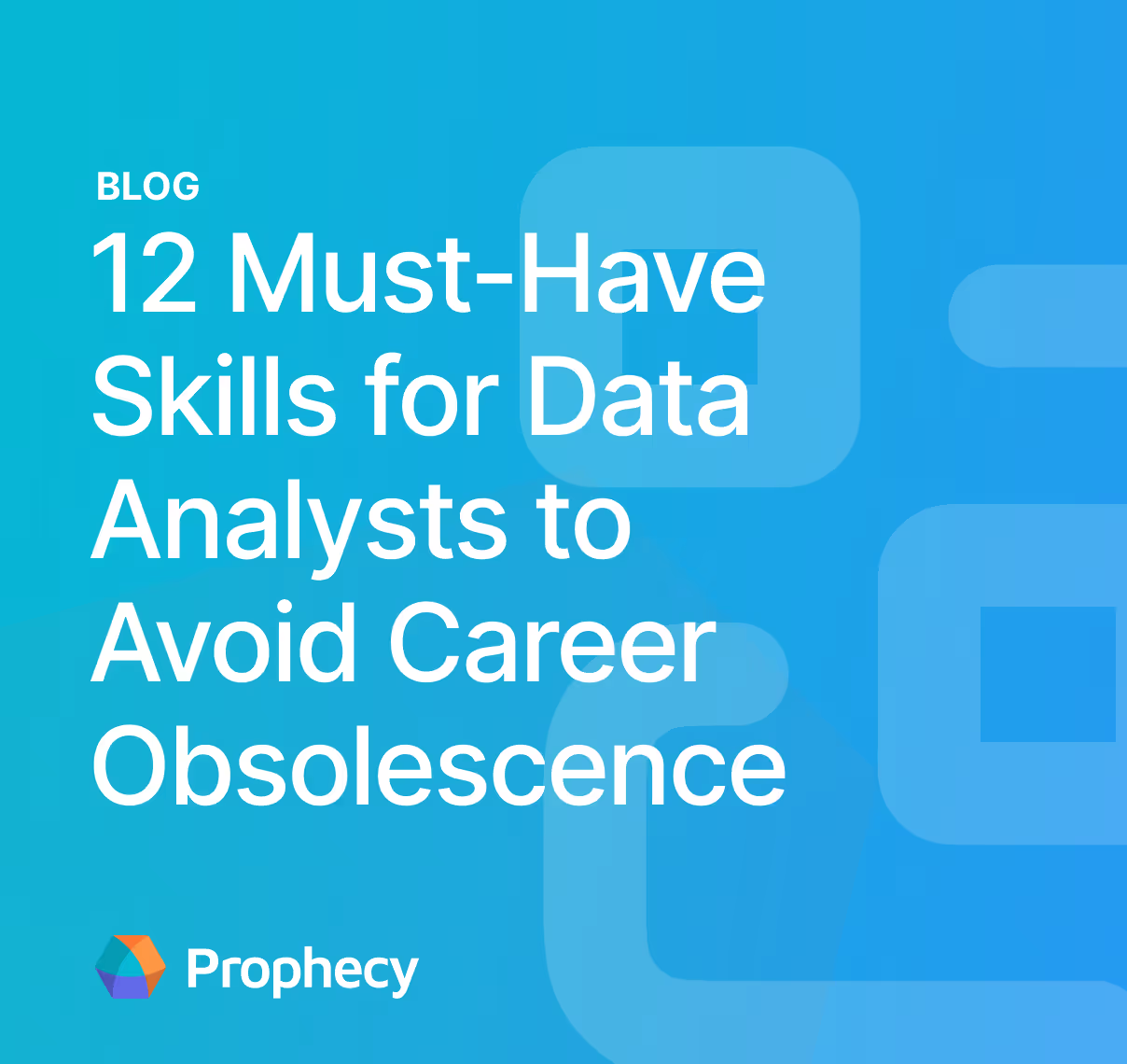Personnel Strategies That Support Automated Data Pipelines
Discover 5 personnel strategies to eliminate bottlenecks and maximize the value of automated data pipelines.
Manual data pipelines often create bottlenecks that slow down business decision-making. That’s why data professionals gravitate toward automated pipelines that promise faster, more efficient data processes.
But what happens when even automated systems get bogged down?
Personnel-related delays and inefficient workflows can create significant roadblocks for automation. Implementing strategies to limit these delays can set your team up for automation success.
The positive impact of automated data pipelines
A data pipeline is a set of processes that move data from one system to another. Automated data pipelines take the traditional pipeline concept a step further. They use tools and scripts to automate much of the work involved in data processing.
Today, automated data pipelines are a business necessity, since they provide you with:
- Efficiency: By reducing manual intervention, automated pipelines save time and effort. What once took hours of data manipulation can now be handled by machines in minutes.
- Consistency: Automation ensures a consistent flow of data, reducing human errors that often occur in manual processes. It processes data the same way every time, ensuring reliability.
- Scalability: As your data grows, automated pipelines scale with it. You won’t need to increase staff to handle increased data volumes—automation handles it for you.
- Data accuracy: Automated validation processes catch errors early, ensuring that your data remains accurate throughout its journey.
- Faster decision-making: With faster, more accurate data processing, business teams can make decisions based on real-time data rather than waiting for reports or updates from data engineers.
How human processes can slow down automation
Even with automated pipelines in place, human processes can still create significant delays and hinder the full potential of automated systems. The impact of manual interventions, unclear communication, and inefficient workflows often becomes evident.
The following are examples of common challenges businesses face with automation efficiency:
.png)
Ad-hoc requests
One of the most common bottlenecks in automated data pipelines arises from manual, ad-hoc requests submitted by business teams. These requests often interrupt established workflows, forcing data engineers to shift focus from their automated processes to handle these urgent but sometimes unnecessary tasks. These interruptions delay the overall pipeline, causing backlogs. Additionally, business teams who fail to follow standardized request processes add unnecessary friction to the system and increase the risk of delays and mistakes.
Ultimately, this undermines the efficiency of the entire pipeline.
Manual approval workflows
Approval bottlenecks in automated data pipelines occur when certain steps still require manual intervention or approval before they can proceed. If you don’t automate or streamline these approvals, they introduce delays, preventing business teams from moving forward quickly. This can disrupt the smooth flow of the pipeline, making it less efficient and hindering the speed that automation promises.
Automating approval workflows is crucial to ensuring that the pipeline remains uninterrupted and can function at full capacity.
Team silos
When business and technical teams work in silos, they create a communication gap that often results in delays. Business teams typically lack the technical expertise to understand how automated pipelines operate and may misunderstand the data needs required for effective analysis.
On the other hand, data engineers often struggle to translate vague or imprecise business requirements into technical specifications. These communication barriers can lead to errors and inefficiencies, which can slow down data flows and cause the pipeline to miss important deadlines.
Unclear process ownership
Lack of clear ownership is another issue that can slow down automated pipelines. In organizations where different departments share tasks without clear accountability, issues often go unresolved. This can create delays because no one is responsible for completing tasks on time. In the absence of clear roles, teams may also be reluctant to act and end up waiting for someone else to step in.
Without process ownership, it’s easy for the pipeline to become fragmented, making it difficult to maintain consistent progress.
5 personnel strategies that can set your organization up for automation success
Now that we've highlighted the common bottlenecks that can hinder the smooth functioning of automated pipelines, it’s time to look at how to overcome them:
1. Implement a request management system
To minimize delays caused by manual requests, you can implement a centralized request management system. These automate the tracking and prioritization of requests, ensuring that all data needs are logged and routed to the appropriate team quickly. This reduces the chances of requests getting neglected or lost in email threads, which can further slow down the process.
Additionally, these systems allow managers to track progress, improving visibility and accountability.
2. Standardize request templates
One of the simplest yet most effective solutions is to create standardized request templates for business teams. These templates provide a clear structure for data requests, helping teams articulate their data needs in a way that makes sense to technical teams. By including essential details like data sources, transformation requirements, and deadlines, these templates reduce the chances of ambiguity and misinterpretation.
Standardizing requests also makes it easier for data engineers to prioritize tasks based on urgency and complexity. Rather than sifting through numerous emails or messages, engineers can quickly assess requests that come in through a uniform format, speeding up the response time and preventing unnecessary delays.
3. Create clear approval hierarchies
To eliminate approval bottlenecks, your organization must establish clear approval hierarchies. This means defining exactly who needs to sign off on requests and making sure that those individuals have the necessary authority to approve requests without delays. Implementing a streamlined approval flow ensures that business teams don’t have to wait for multiple layers of approval, which can drastically reduce lead time.
Clear approval hierarchies also help eliminate confusion and create accountability. When everyone knows their role in the approval process, they can handle tasks more efficiently. Setting up a policy where you consolidate approvals into one or two key decision-makers, depending on the type of request, further reduces delays and eliminates redundant steps.
4. Foster cross-functional collaboration
Promoting collaboration between business and technical teams can significantly reduce delays in the pipeline. Cross-functional meetings—such as regular stand-ups or project check-ins—encourage transparency and ensure that both teams can align on pipeline goals. These meetings provide a platform for both sides to share updates, discuss challenges, and resolve any issues that may arise in the process.
Additionally, leveraging communication tools like Slack or Microsoft Teams allows for real-time collaboration on tasks. You can create dedicated channels for specific data requests or automated tasks so teams can continuously discuss and resolve any roadblocks. This can further reduce unnecessary delays due to miscommunication or misunderstandings.
5. Implement self-service tools
Self-service tools empower business teams to interact directly with data pipelines, reducing their reliance on technical teams. Tools that allow business users to run queries, transform data, and even visualize results provide them with the autonomy to make quick decisions. By equipping business users with the tools they need to handle routine tasks themselves, data engineers can focus on higher-priority, more complex challenges.
These self-service tools also help reduce the backlog of requests that often plague data teams. Business teams can take ownership of their data needs without constantly depending on engineers to fulfill each request, speeding up the overall process.
Metrics for evaluating the impact of personnel-related automation strategies
When implementing personnel strategies to improve automation efficiency in your organization, it’s important to track the effectiveness of these strategies to ensure that workflows are running as smoothly as possible. By monitoring specific metrics, you can identify areas that need improvement and make informed adjustments to your personnel management.
Focus on the following key metrics:
- Time to resolution for requests: Track how long it takes to resolve data requests. A decrease indicates that request management systems and automated workflows are improving efficiency. If times are still high, it suggests issues in task prioritization or workflow bottlenecks.
- Approval cycle time: Measure how long approval processes take. A faster cycle time shows that automated approval workflows and clear approval hierarchies are working. Longer approval times suggest that more decision-makers need to be streamlined or additional approval steps need automation.
- Cross-functional collaboration efficiency: Survey teams on communication and collaboration effectiveness. If teams report better cooperation, it indicates that initiatives like cross-functional meetings and communication tools are improving workflow. Poor feedback points to the need for better alignment and communication channels.
- Request accuracy and clarity: Track the number of request clarifications or miscommunication incidents. Fewer clarifications suggest that standardized request templates and clearer role definitions are reducing confusion. More clarifications indicate the need to refine templates or improve business team training.
- Team satisfaction and productivity: Measure satisfaction and productivity through surveys and output tracking. High satisfaction and increased productivity show that the new processes are positively impacting team morale and performance. Low satisfaction or decreased productivity may require further adjustments to workflows or tools.
- Process ownership and accountability: Monitor how often tasks are delayed due to unclear ownership. Effective process ownership leads to faster task completion and fewer delays. If tasks are frequently escalated or neglected, it suggests the need to better define responsibilities and clarify ownership across teams.
Make data accessible for all teams with Prophecy
A major challenge in automated data pipelines is ensuring that business teams can access and utilize data quickly without constantly relying on technical teams. Prophecy addresses this by empowering business users with self-service tools that enable them to handle data transformations and analysis independently. By reducing reliance on data engineers for routine tasks, Prophecy helps eliminate delays and inefficiencies in the data pipeline, allowing teams to make data-driven decisions faster.
Here are four key features of Prophecy that help business teams access data directly and improve workflow efficiency:
- AI-powered visual development: Prophecy’s drag-and-drop interface enables business teams to build complex data transformations without needing coding skills. This means they can manage data workflows directly, without waiting for technical resources.
- Natural language processing: Prophecy’s NLP capabilities allow business users to describe data transformations in plain language, which the platform then converts into executable logic. This simplifies the process for non-technical users, reducing errors and speeding up the workflow.
- Real-time collaboration: Prophecy facilitates seamless collaboration between business and technical teams with real-time comments, annotations, and simultaneous editing. This improves communication and accelerates the time it takes to move data through the pipeline.
- Automated data governance: Prophecy embeds governance controls directly into the self-service interface, ensuring that business users can access and transform data while maintaining enterprise-level security and compliance standards, without requiring manual intervention.
Learn more about how human processes and personnel strategies are crucial for the success of automated data pipelines in our webinar, Self-Service: The future of data transformation.
Ready to give Prophecy a try?
You can create a free account and get full access to all features for 21 days. No credit card needed. Want more of a guided experience? Request a demo and we’ll walk you through how Prophecy can empower your entire data team with low-code ETL today.
Ready to see Prophecy in action?
Request a demo and we’ll walk you through how Prophecy’s AI-powered visual data pipelines and high-quality open source code empowers everyone to speed data transformation
Get started with the Low-code Data Transformation Platform
Meet with us at Gartner Data & Analytics Summit in Orlando March 11-13th. Schedule a live 1:1 demo at booth #600 with our team of low-code experts. Request a demo here.
Related content
A generative AI platform for private enterprise data
Introducing Prophecy Generative AI Platform and Data Copilot
Ready to start a free trial?
Lastest posts

The Future of Data Is Agentic: Key Insights from Our CDO Magazine Webinar

Analytics as a Team Sport: Why Data Is Everyone’s Job Now