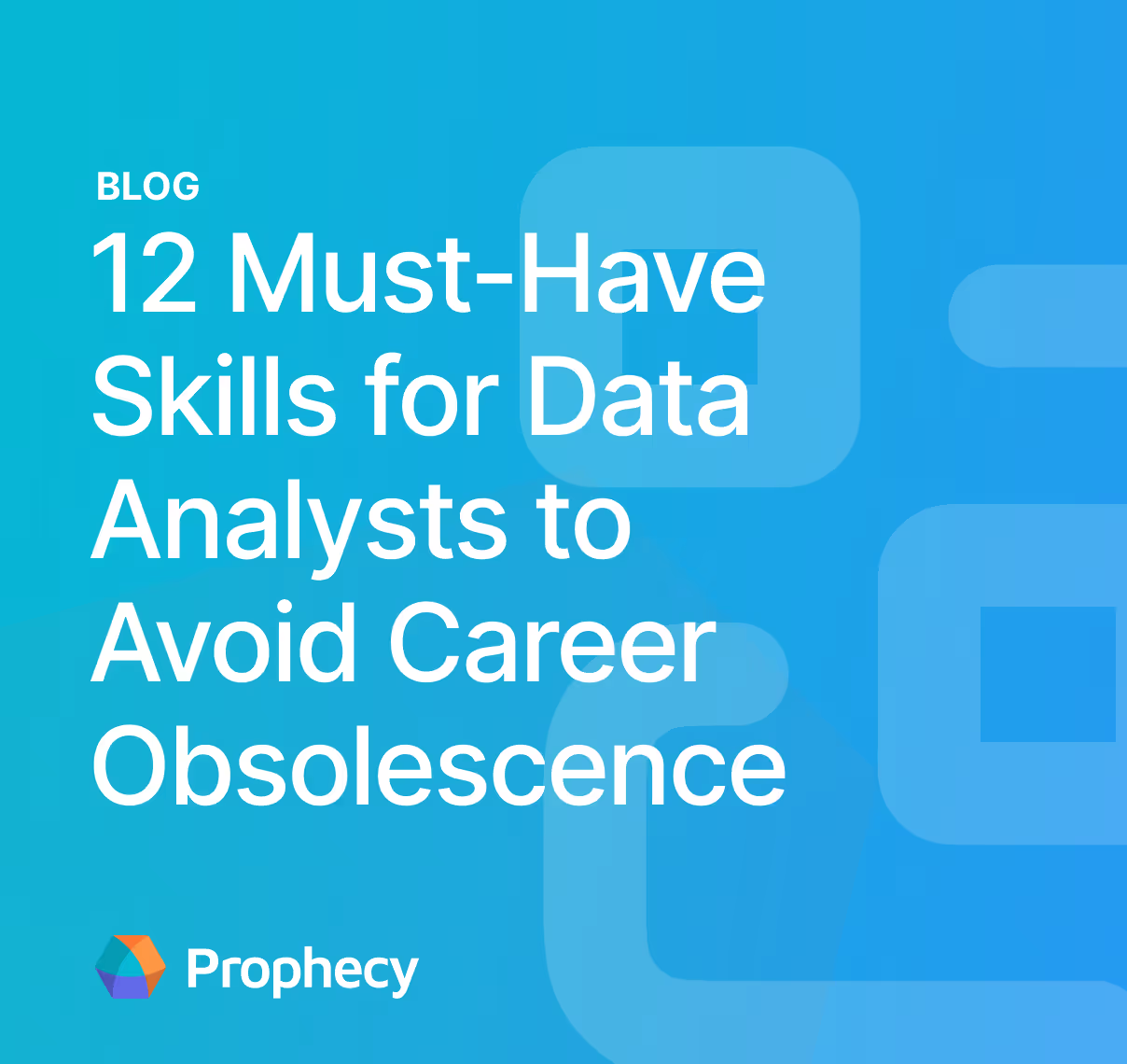How to Avoid Downtime During Data Migration
Learn how to minimize downtime during data migration with strategic planning, risk mitigation, and continuous testing to ensure a smooth, disruption-free transition.
Migrating your data to a new platform can feel like walking a tightrope. On one side, you have the promise of improved systems and processes, and on the other, the risk of downtime that could paralyze your business.
No one wants to face costly delays or a disruption in services that impact customers and internal operations. Thankfully, what could be a stressful transition doesn’t have to be.
By understanding the common pitfalls and implementing strategic steps before, during, and after the migration, you can safeguard your organization from unnecessary downtime.
Examples of issues that cause downtime during data migrations
While you might be excited about upgrading to a new platform, there are common pitfalls that can cause serious downtime:
- Data integrity issues: If your data isn’t clean or well-organized before the migration, you're setting yourself up for problems. Data corruption or mismatched formats can cause serious issues when it's moved to the new system, leading to delays and potential downtime.
- Network failures: Network interruptions can significantly slow down the migration process, especially if you’re transferring large volumes of data. Even a short network outage can delay progress and result in unexpected downtime, so make sure your infrastructure is ready for the heavy lifting.
- Compliance violations: Failing to follow proper data governance or compliance protocols during migration can lead to costly violations. If your migration process doesn’t meet industry standards, it could trigger compliance checks that halt everything until issues are resolved.
- Human error: Even the best teams make mistakes—incorrect data mapping, misconfigurations, or missing steps in the process are all too common. These errors can slow down the migration or cause problems that need to be fixed before you can continue, adding to the downtime.
- System incompatibility: If your old and new systems aren’t fully compatible, you’ll run into integration issues that can bring the migration to a standstill. Whether it’s mismatched software versions or poor data mapping, compatibility problems can cause delays while fixes are implemented.
The impact of downtime on businesses
Downtime during a data migration can negatively affect:
- Customer expectations: Customers expect seamless access to services, and even brief downtimes can prompt them to seek alternatives. Companies that maintain uninterrupted service during migrations gain a competitive edge and build customer trust.
- Financial and operational costs: Every minute of downtime leads to revenue loss and increased operational costs. Migrating without interruptions ensures that businesses avoid costly temporary measures like backup systems and overtime.
- Regulatory compliance: Downtime or data integrity issues can lead to legal consequences, especially in regulated industries. Maintaining uninterrupted services ensures compliance with laws, preventing fines and lawsuits.
- Employee productivity and morale: System disruptions affect employees' ability to do their jobs, leading to decreased productivity and morale. A smooth migration keeps teams focused and motivated without the added stress of system outages.
- Long-term strategic goals: A seamless migration supports long-term business growth and scalability. Zero downtime ensures that new systems can scale effectively without hindering current operations.
- Business reputation: A successful migration without downtime reinforces the organization’s reputation for reliability. Even short disruptions can damage a company’s brand, making uninterrupted services a crucial part of migration planning.
Limit downtime with these data migration strategies
When it comes to data migration, ensuring minimal downtime should be a top priority. Even brief periods of disruption can have ripple effects that impact your business operations and customer satisfaction. Fortunately, there are several strategies you can put in place to keep things running smoothly during the transition:
1. Develop a phased migration plan
Breaking down your migration into smaller, manageable phases is one of the smartest moves you can make. Instead of attempting to overhaul everything at once, you can tackle key areas systematically. This ensures that business operations can continue without major disruption. Think of it like moving a house—don’t try to pack up everything at once. Start with the non-essential items, leaving the critical things for last.
With a phased approach, you can prioritize the most vital parts of your system and migrate them first, testing as you go. This way, you have a clear cutover strategy for each phase, allowing you to iron out any kinks before moving to the next stage. You’ll also reduce the risk of overwhelming your team and increase the chances of a smooth transition.
By the time you reach the final phase, everything should be well-aligned with minimal downtime.
2. Conduct a pre-migration readiness assessment
Before diving into migration, it’s crucial to evaluate your existing system for any potential bottlenecks or vulnerabilities. Look for issues in system capacity, data integrity, and compatibility with the new platform. The more you know about the state of your current infrastructure, the easier it will be to anticipate problems and address them ahead of time.
A thorough pre-migration assessment can help you avoid surprises that could cause delays during the migration. This process will help you identify which areas need attention, whether it’s outdated hardware, software incompatibility, or gaps in your data security protocols. If you tackle these issues before the migration starts, you’ll have a much smoother transition with less downtime.
3. Establish risk assessment and mitigation plans
There’s no such thing as a risk-free migration, so it’s important to have a solid risk management plan in place. Identify potential risks early on—whether it’s data loss, system downtime, or security vulnerabilities—and create strategies to mitigate those risks. Backup systems, for example, should be ready to kick in just in case anything goes wrong.
An effective risk mitigation strategy also involves having a recovery plan in place. In the event that something does go awry, you’ll want a clear path to quickly restore services and minimize the impact on your business. The faster you can recover from setbacks, the less downtime your team and customers will experience, keeping operations running as smoothly as possible during the migration.
4. Use blue/green or parallel-run deployments
Blue/green deployments or parallel-run strategies are powerful tools in minimizing downtime.
With blue/green deployments, you essentially run two environments—your old one (the blue environment) and the new one (the green environment). You migrate over to the green environment but keep the blue one running in the background. This lets you test and make sure everything works perfectly before making the full switch.
Parallel-run deployments are similar, except both platforms run simultaneously for a period. This lets you validate data, test performance, and ensure functionality without impacting ongoing operations.
In both cases, you’re ensuring that the old system continues to work while the new one is being tested, giving you a safety net if something unexpected arises during the transition.
5. Prepare instant rollback capability
A well-planned rollback process is an absolute must when migrating data. No matter how prepared you are, there’s always a chance something doesn’t go as planned. With an easy rollback option, you can instantly switch back to the old platform or configuration, minimizing downtime and preventing a major disruption to your operations.
By having this ability, you also lower the stakes during the migration process. If something goes wrong during the migration phase, you won’t be left scrambling to fix it. Instead, you can immediately return to the previous system while you resolve the issue. This means you can avoid prolonged downtime and keep your business moving forward while you address the underlying problems.
6. Perform continuous data quality and integrity checks
During the migration, it’s essential to monitor the quality and integrity of your data in real time. Implementing continuous checks allows you to spot issues early before they escalate. If any data anomalies or quality problems pop up, you can address them quickly, preventing incorrect data from entering your new system.
These ongoing checks ensure that your data is accurate and reliable, which is crucial for maintaining business operations. Without these measures, you risk migrating corrupted data, which can lead to costly issues down the line. By keeping an eye on data quality, you reduce the chances of errors that could lead to downtime, keeping your systems running smoothly throughout the migration process.
7. Establish governance and change control
Implementing a governance and change control process during migration ensures that everything is properly vetted, documented, and aligned with business and regulatory requirements. Having an executive-level governance board helps monitor the migration’s progress and make sure it stays on track. This is especially critical if you’re working in a highly regulated industry.
By enforcing change control during the migration, you maintain a clear record of decisions made throughout the process. This oversight reduces the likelihood of errors and ensures that any adjustments are done in a controlled and traceable manner. It’s about making sure the migration is compliant and secure, so that your business remains protected throughout the transition.
8. Communicate regularly with stakeholders
Clear, consistent communication with stakeholders is a key factor in minimizing downtime. By keeping everyone informed about the migration’s progress, risks, and timelines, you help set realistic expectations and keep disruptions to a minimum. Regular updates also build trust and prevent confusion, which is especially important if business teams are directly affected by the migration.
Developing a solid communication plan is essential, particularly for organizations that have multiple teams or departments relying on the migration. By aligning everyone on the same page, you make it easier to handle any hiccups along the way. If issues do arise, stakeholders will feel more confident that you have the situation under control and that the migration is progressing as planned.
9. Test relentlessly before production cutover
Before moving data to the live environment, it’s crucial to conduct rigorous testing. Whether it’s functional testing, performance testing, or security testing, thorough testing gives you the assurance that everything is working as it should. Testing before the production cutover helps you catch and fix potential problems before they affect your users.
It’s essential to test under real-world conditions to ensure your systems can handle the load when everything goes live. Run your data migration process multiple times, test key workflows, and verify that all data is transferred correctly. The more tests you run, the more confident you’ll be that your cutover will be smooth, minimizing any downtime or disruptions when the final transition occurs.
10. Monitor and support post-migration stabilization
Once the migration is complete, don’t assume everything will run perfectly on its own. Post-migration support is crucial for identifying and addressing any performance issues that may pop up. Having a dedicated support team available for immediate troubleshooting ensures that any potential issues are resolved before they cause downtime or operational hiccups.
By monitoring the new environment in real-time after migration, you can quickly spot any anomalies or issues that weren’t caught during testing. Proactive support in the stabilization phase ensures that everything functions as expected and that any post-migration tweaks are handled swiftly, leading to a smoother overall transition.
Migrate from legacy tools to a modern data platform that supports data democratization
Ready to leave behind the constraints of outdated data tools? Prophecy offers a unified, AI-native analytics and automation platform that empowers both technical and non-technical users to prepare, transform, and govern data seamlessly. With Prophecy, you can modernize your data workflows, enhance collaboration, and accelerate time-to-insight—all within a governed environment.
- Intuitive visual interface: Prophecy's drag-and-drop designer simplifies the creation of data pipelines, making it accessible for users across various skill levels. This approach reduces the learning curve and accelerates the development process.
- AI-powered assistance: Integrated AI features assist users by recommending next steps, translating natural language into business logic, and providing explanations of data transformations. This enhances productivity and ensures consistency in data operations.
- High-quality code generation: The platform automatically converts visual designs into native Spark or SQL code, ensuring performance and scalability. This feature supports extensibility and adherence to best software practices.
- Seamless integration and observability: Prophecy integrates with Git for version control and supports CI/CD pipelines. It also offers built-in observability tools, allowing teams to monitor pipeline performance and quickly address issues as they arise.
Discover the impact that moving to a modern data stack that supports Prophecy had on Amgen, one of the world's leading biotechnology companies, in our webinar: How Amgen Modernized Financial Insights by Moving from Alteryx to Prophecy and Databricks.
Ready to give Prophecy a try?
You can create a free account and get full access to all features for 21 days. No credit card needed. Want more of a guided experience? Request a demo and we’ll walk you through how Prophecy can empower your entire data team with low-code ETL today.
Ready to see Prophecy in action?
Request a demo and we’ll walk you through how Prophecy’s AI-powered visual data pipelines and high-quality open source code empowers everyone to speed data transformation
Get started with the Low-code Data Transformation Platform
Meet with us at Gartner Data & Analytics Summit in Orlando March 11-13th. Schedule a live 1:1 demo at booth #600 with our team of low-code experts. Request a demo here.
Related content
A generative AI platform for private enterprise data
Introducing Prophecy Generative AI Platform and Data Copilot
Ready to start a free trial?
Lastest posts

The Future of Data Is Agentic: Key Insights from Our CDO Magazine Webinar

Analytics as a Team Sport: Why Data Is Everyone’s Job Now